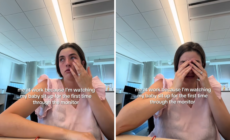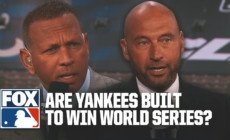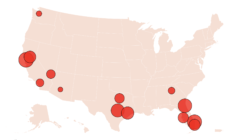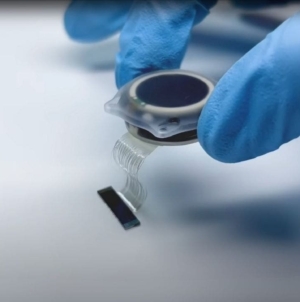-
Working Mom Left in Tears Over What She Sees on Baby Monitor - 30 mins ago
-
Colombia vs. Brazil 2025 Copa América Femenina Final Highlights | FOX Soccer - 43 mins ago
-
Dog Abandoned With Her Puppies Now Overlooked in Shelter With ‘No Interest’ - about 1 hour ago
-
Derek Jeter on Yankees’ Recent Struggles: ‘Way too many mistakes’ - about 1 hour ago
-
Map Shows 14 Major U.S. Metros Where Prices Are Falling - 2 hours ago
-
Colombia vs. Brazil Full Penalties 2025 Copa América Femenina Finals | FOX Soccer - 2 hours ago
-
Epstein case prompts bipartisan calls for Trump transparency - 2 hours ago
-
IOS 18.6 security update fixes critical iPhone vulnerabilities - 2 hours ago
-
Sociologist’s Simple Morning Rule To Improve Her Brain Health Goes Viral - 3 hours ago
-
U.S. envoy Witkoff’s visit to Gaza criticized as a publicity stunt - 3 hours ago
IOS 18.6 security update fixes critical iPhone vulnerabilities
NEWYou can now listen to Fox News articles!
If you haven’t updated your iPhone yet, now’s the time. Apple has officially rolled out iOS 18.6, and while the update may seem small, it packs a powerful punch.
With 29 security vulnerabilities addressed, many involving Safari and WebKit, experts say updating now is your best defense against future threats.
Sign up for my FREE CyberGuy Report
Get my best tech tips, urgent security alerts and exclusive deals delivered straight to your inbox. Plus, you’ll get instant access to my Ultimate Scam Survival Guide — free when you join my CYBERGUY.COM/NEWSLETTER
GOOGLE FIXES ANOTHER CHROME SECURITY FLAW BEING ACTIVELY EXPLOITED
IOS 18.6 update on iPhone (Kurt “CyberGuy” Knutsson)
Why iOS 18.6 matters right now
IOS 18.6 closes multiple security holes, including one that could expose sensitive data just by visiting a malicious site. Apple typically keeps details vague at first, but what we do know is serious. Several of the flaws involve WebKit, the browser engine behind Safari, which is a common target for attackers.
Other fixes involve CoreMedia, CoreAudio and CFNetwork, all key iOS frameworks. One major concern was a vulnerability that allowed your passcode to be read aloud by VoiceOver.
Another bug could have enabled address bar spoofing, tricking users into thinking they were visiting a safe website. These are the kinds of tricks hackers love, and you don’t want to be caught off guard.
What iOS 18.6 fixes
Apple patched:
- A flaw in WebKit (CVE-2025-4322) that could expose your data through malicious web content
- Three memory corruption issues tied to dangerous website content
- A CFNetwork bug (CVE-2025-43223) that allowed changes to restricted network settings
- CoreMedia and CoreAudio issues that affect how apps handle your data
- A Photos bug that prevented memory movies from being shared
While none of the flaws have been exploited in the wild yet, experts say that’s no reason to wait.
WHAT IS ARTIFICIAL INTELLIGENCE (AI)?
Steps to update your iPhone to iOS 18.6
Updating only takes a few minutes and can prevent a major headache later. Here’s how:
- Plug your iPhone into power and connect to Wi-Fi
- Open the Settings app
- Tap General
- Select Software Update
- Tap Download and Install or Update Now under iOS 18.6
- Follow the prompts and restart your device when prompted
Pro tip: If your iCloud storage is full, your update may fail. Free up some space before you begin.
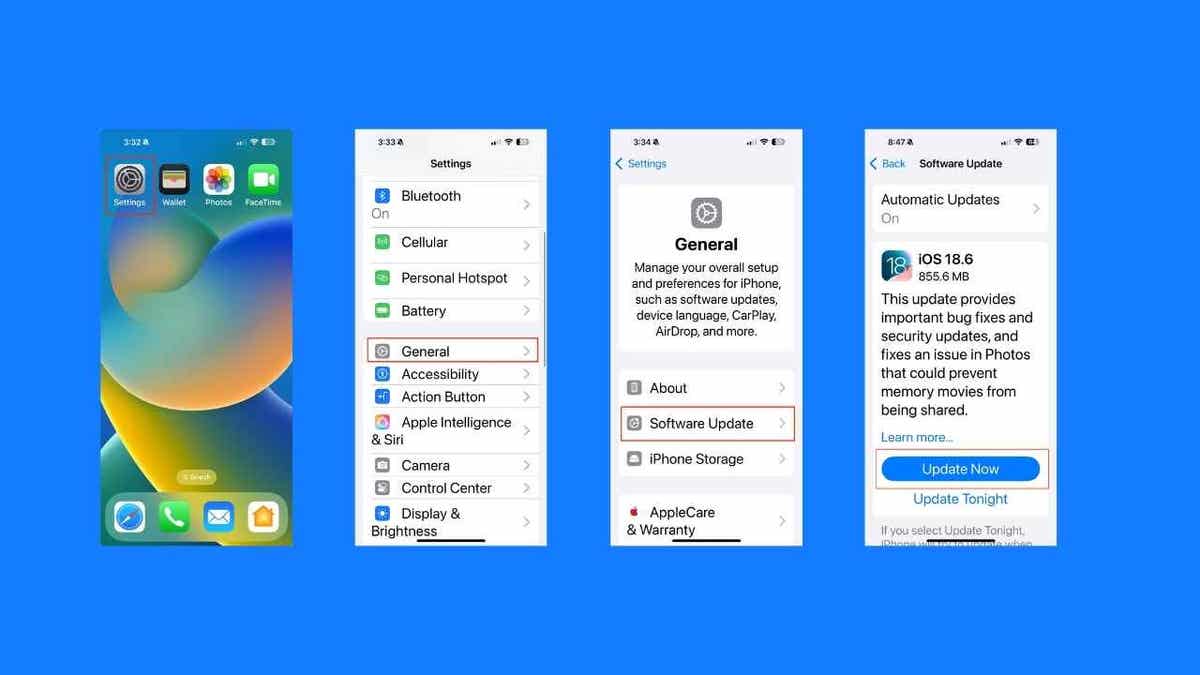
Steps to update your iPhone’s software to iOS 18.6 (Kurt “CyberGuy” Knutsson)
Other Apple devices got updates too
IPhones weren’t the only devices getting attention this time around. Apple also released:
- iPadOS 17.7.9 for older iPads
- macOS Sequoia 15.6, Sonoma 14.7.7, and Ventura 13.7.7
- watchOS 11.6 for Apple Watch
- tvOS 18.6 and visionOS updates
How to check for updates on other Apple devices:
- iPad: Go to Settings > General > Software Update
- Mac: Open System Settings > General > Software Update
- Apple Watch: Open the Watch app on your iPhone, then go to General > Software Update
- Apple TV: Go to Settings > System > Software Updates, then select Update Software
- Apple Vision Pro: Go to Settings > General > Software Update
Make sure each device is connected to Wi-Fi and has enough battery life or is plugged into power.
GET FOX BUSINESS ON THE GO BY CLICKING HERE
The real trick? Protect yourself beyond updates
Not all of us remember to check our devices for new updates right away, which is why adding a layer of antivirus protection is so important. Good antivirus software will stop you from clicking on malicious links that could install malware on your device. It can also scan for hidden threats and alert you if something suspicious is found. This gives you an extra line of defense, even between iOS updates.
Get my picks for the best 2025 antivirus protection winners for your Windows, Mac, Android and iOS devices at CyberGuy.com/LockUpYourTech
What this means for you
Security updates like iOS 18.6 are a key part of keeping your personal data safe. Even if your phone is working fine, skipping updates can leave you open to remote attacks.
And with iOS 26 and the iPhone 17 just around the corner, this could be the last update before a major shift. If you don’t plan to jump to iOS 26 immediately, applying 18.6 now helps lock in maximum protection.

IPhone updated to iOS 18.6 (Kurt “CyberGuy” Knutsson)
Kurt’s key takeaways
While it may not bring flashy new features, iOS 18.6 plays a crucial role in keeping your iPhone secure. With bugs patched across WebKit, CoreMedia and more, this update shores up vulnerabilities before they’re exploited. It’s fast, free and highly recommended. And remember, automatic updates aren’t instant. If you wait, you could stay vulnerable longer than you think.
CLICK HERE TO GET THE FOX NEWS APP
What would make you trust Apple more or less when it comes to your personal data? Let us know by writing to us at Cyberguy.com/Contact
Sign up for my FREE CyberGuy Report
Get my best tech tips, urgent security alerts and exclusive deals delivered straight to your inbox. Plus, you’ll get instant access to my Ultimate Scam Survival Guide — free when you join my CYBERGUY.COM/NEWSLETTER
Copyright 2025 CyberGuy.com. All rights reserved.
Source link